This Disney Castle Silhouette card uses pieces cut on a Cricut Explore machine that are glued down to a card template. Then the "sparkles" are added using Deco Art Paper effects paint.
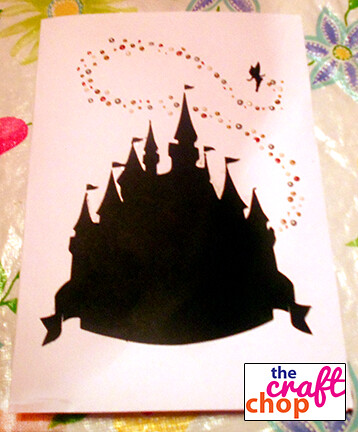
finished card
The svg files used to create the card are: 1. the card template (I used it at 5x7 size) [card template svg] that cuts and scores the fold and 2. the castle and tinkerbell image [castle svg]. The castle file contains a red path line that should not cut or print. It is there to suggest where the sparkle path should go, remember to turn it off or delete it before cutting.
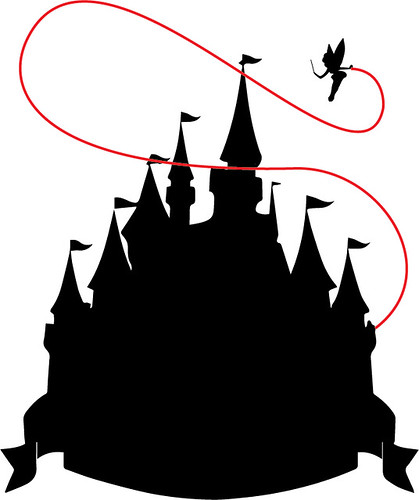
this shows the red line path that needs to be deleted
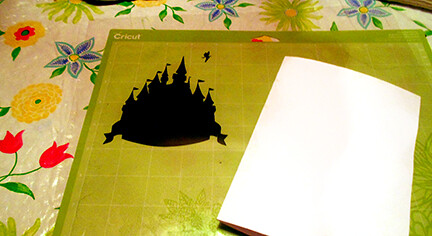
pieces cut and ready to glue

I used my Xyron to adhere the castle but Tinkerbell was too small, I used white glue for her.
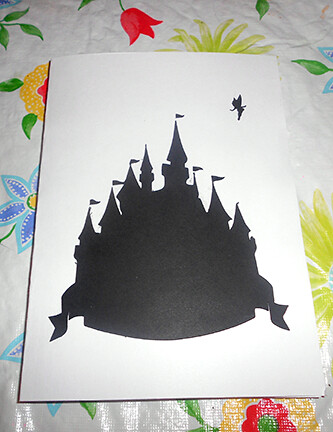
images in place, ready for paint
*at this point I added a light pencil line to follow where I wanted the sparkle path to be

Deco Art Paper effects paint I used in metallic colors
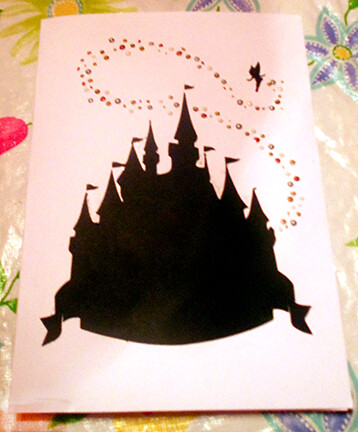
finished card
While I made a card, this idea would work well on a t-shirt as well using fabric paint for the sparkle and iron-on vinyl for the silhouette.
Want more info about Xyron: https://www.xyron.com/en-US/
Want more info about DecoArt: http://decoart.com/
Want more info about Cricut: http://us.cricut.com/
Some items were provided by DecoArt to write this post.










