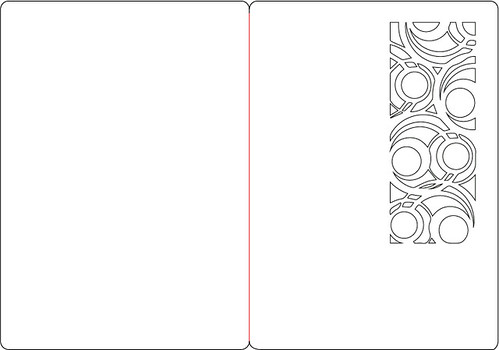
[SVG file]
Cut the black lines, score the red line. Use a colored paper to show through the image.
If you don't want to create your own color insert, you can use this template, it is formatted to fit this design. [insert template]
Please Support by donating $. Use the tip jar.
I hold no rights to these images. I do not charge.
Do not resell the images.
If you make money using the images, it would be nice to donate a part of that income to the site but it is totally up to you.
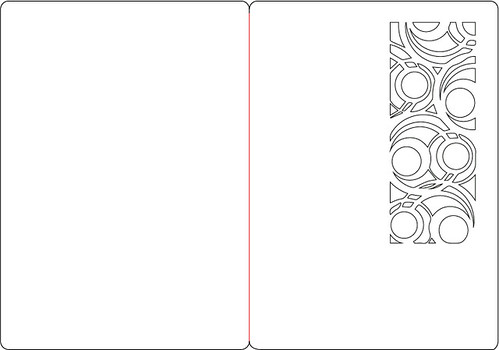
[SVG file]
Cut the black lines, score the red line. Use a colored paper to show through the image.
If you don't want to create your own color insert, you can use this template, it is formatted to fit this design. [insert template]
Click on the text "SVG file", it opens in a new window and you can then right-click, do a save as SVG. All files are free.
Mac user - The Chrome browser works best. Once you open the image control-click to save as.
How to Download Video Tutorial